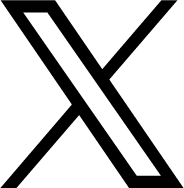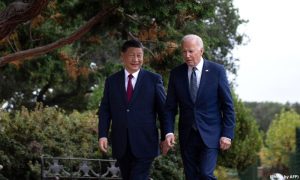MENLO PARK, California: The internet and social media have made life more convenient by bridging distances, enabling us to connect with friends, family, and colleagues regardless of their location.
Instagram, a popular platform for personal expression, particularly focuses on visual content. However, using social media comes with the risk of personal information being exposed. If you’re concerned about your privacy, here are some tips to enhance the security of your Instagram account:
1.Set Your Instagram Account to ‘Private’
One of the simplest ways to increase your privacy on Instagram is by switching your account to ‘Private.’ This setting prevents strangers from viewing your posts and allows you to control who can see your content. To do this, open the Instagram app, go to settings, tap on ‘Account privacy’ under the ‘Who can see your content’ section, and enable the ‘Private account’ toggle.
- Disconnect Your Facebook Account
Instagram offers a feature that allows users to share their posts automatically to Facebook. While convenient, this can lead to issue since your connections on each platform may differ. To unlink your Facebook account from Instagram, navigate to app settings, tap on ‘Accounts Centre,’ scroll down, click on ‘Accounts,’ and then press ‘Remove’ next to your Facebook account.
- Create a ‘Close Friends’ List
If you want to restrict certain posts or stories from being seen by random users or specific individuals, consider creating a ‘Close Friends’ list. This allows you to share content with a selective group. To set this up, go to your app settings, find the ‘Close Friends’ option, and add the friends you want to include. When you post or share a story, Instagram will prompt you to choose whether to share it with all followers or just your close friends.
- Limit Who Can See Your Stories and Live Streaming
If you wish to prevent certain people from viewing your stories or live broadcasts, you can easily do so. Go to your app settings, find the ‘Who can see your content’ section, and select ‘Hide story and live.’ From there, you can add specific individuals to your list.
- Hide Your Activity Status
Instagram has a ‘Last Seen’ feature, similar to WhatsApp, which allows others to see when you were last active. To disable this, open the app settings, go to ‘Messages and story replies,’ and toggle off the ‘Show activity status’ option.